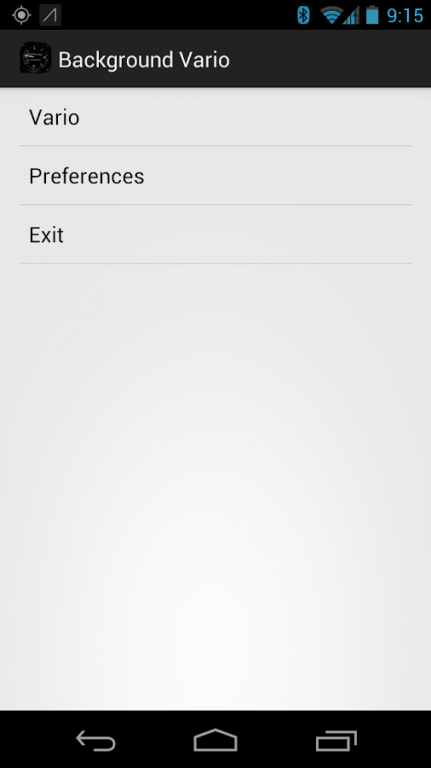Background Vario 1.0
Free Version
Publisher Description
Background Vario uses your phones Barometric sensor to measure altitude with very fine accuracy. It then reports altitude and vertical speed within defined intervals using text-to-voice. For instance, you can set the app to report every gain or loss of 200ft and it will read out "one thousand eight hundred feet", "two thousand feed", etc etc as you climb.
This app essentially serves as a replacement for your standard "beeping" variety variometer. The virtue of this way of doing things is you can listen to music, talk on radio, or otherwise use audio devices without constantly having to deal with beeping in the background.'
When you first start the app, it will calibrate using GPS. GPS will sense your altitude within +/-100ft (with a good signal), and the barometer will take over after that.This initial calibration can take up to a minute depending on how good your GPS reception is. Periodically while you are using the app the altitude will be re-calibrated with the GPS. You can set the interval on which this occurs in the settings.
Background Vario will only work properly with Android devices equipped with a barometer. Please see a listing of Android devices with a barometer here:
http://forum.xcsoar.org/viewtopic.php?f=3&t=397
About Background Vario
Background Vario is a free app for Android published in the Geography list of apps, part of Education.
The company that develops Background Vario is Vesmar Utilities. The latest version released by its developer is 1.0. This app was rated by 1 users of our site and has an average rating of 3.0.
To install Background Vario on your Android device, just click the green Continue To App button above to start the installation process. The app is listed on our website since 2013-05-30 and was downloaded 12 times. We have already checked if the download link is safe, however for your own protection we recommend that you scan the downloaded app with your antivirus. Your antivirus may detect the Background Vario as malware as malware if the download link to com.appliedanalog.backgroundvario is broken.
How to install Background Vario on your Android device:
- Click on the Continue To App button on our website. This will redirect you to Google Play.
- Once the Background Vario is shown in the Google Play listing of your Android device, you can start its download and installation. Tap on the Install button located below the search bar and to the right of the app icon.
- A pop-up window with the permissions required by Background Vario will be shown. Click on Accept to continue the process.
- Background Vario will be downloaded onto your device, displaying a progress. Once the download completes, the installation will start and you'll get a notification after the installation is finished.